This post will show you how to identify duplicate contacts in mac osx contacts addressbook.
- open addressbook
- go to card > identify duplicates
- the contacts app will scan for duplicates and will ask you if you wish to merge the duplicates
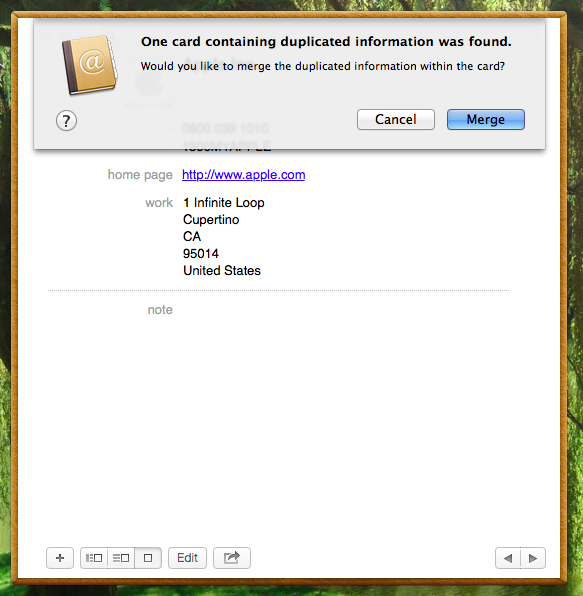
This post will show you how to identify duplicate contacts in mac osx contacts addressbook.
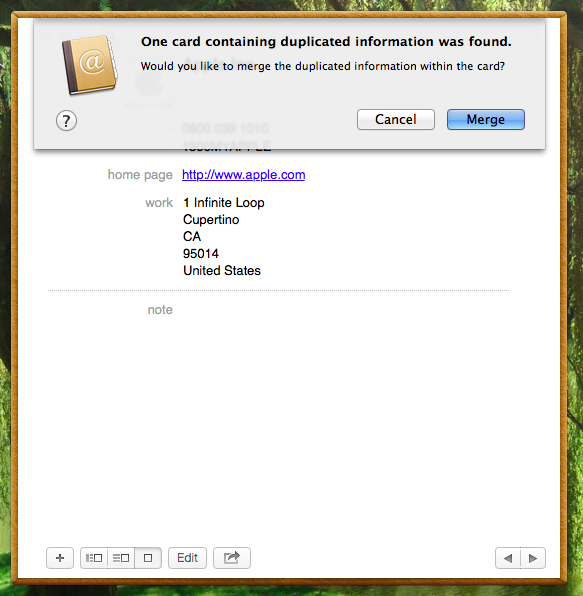
You can get much control and find more duplicates by using our app Contact Clearout which is on the App Store. It lets you compare and Drag & Drop between the duplicates before deleting.