This post will show you how to change the orientation of the dock in osx
you can place the dock on the left or right of the screen, as well as the default option of at the bottom
- go to system preferences > dock
- select the ‘Position on screen’
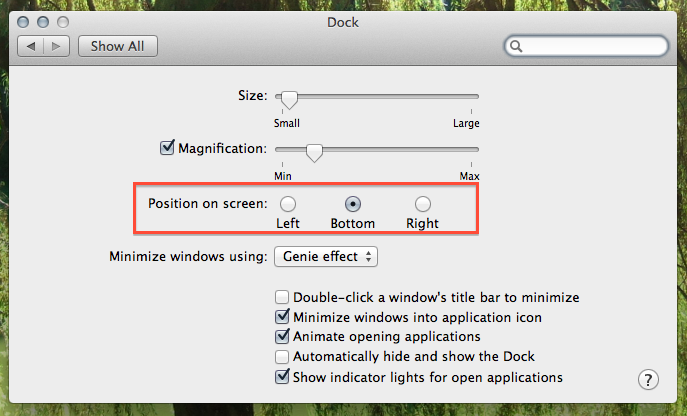
done :)

