Enable camera on iphone or ipad lockscreen
instructions for ios11
instructions for ios10
instructions for ios7
instructions for ios5.1 and ios6
instructions for pre ios5
How to enable camera on iphone or ipad lockscreen in ios11.
In iOS 11 the camera is part of your control center – to show the camera, swipe the your finger from the bottom of the screen towards the top of the screen – the control center will pop up from the bottom and you’ll see the camera icon.
How to enable camera on iphone or ipad lockscreen in ios10.
In iOS 10 the camera is hidden to the right of your lockscreen – to show the camera, swipe the your finger from the right hand side of the screen to the left hand side of the screen (it doesn’t matter if its at the top, middle or bottom of the screen) – the camera will slide in from the right!
How to enable camera on iphone or ipad lockscreen in ios7.
In Ios7 and above, there are two ways to access the camera from the lockscreen:
1) From the lockscreen itself
2) From the control center
To access the camera from the lockscreen in ios7, just slide the camera icon in the bottom right corner to the top of the screen.
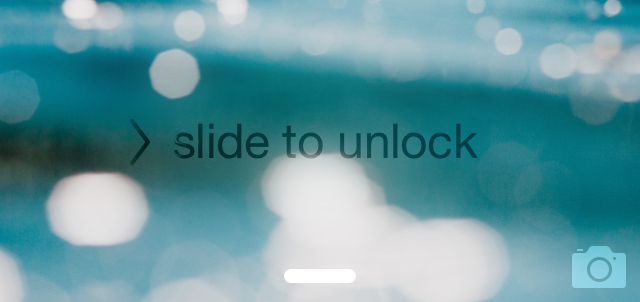
To access the camera from the control center in ios7, activate control center (swipe up from the middle of the very bottom edge of the screen) and click the camera icon
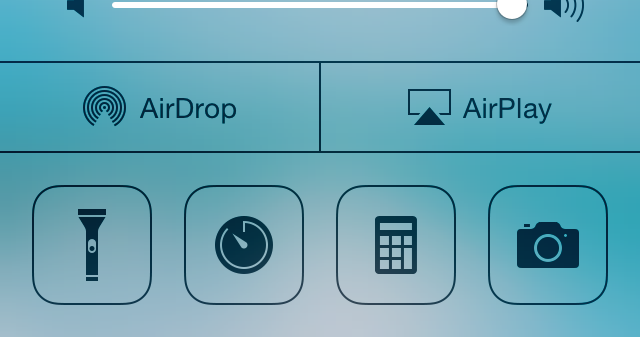
How to enable camera on iphone or ipad lockscreen in ios5.1 and ios6
With ios 5.1 and ios6 the lockscreen camera has changed. In ios 5 you had to double click the home button to enable the camera icon. With ios 5.1 and ios6 the camera icon is already on the lockscreen in the bottom right hand corner.

To activate the camera so that you can take all your pictures all you need to do is:
Swipe the icon up towards the top of the screen.
You will see that the camera app is underneath the lock screen! There is a section in the iphone user guide with some more info.
Having the camera set this way means that you can access the camera to take pictures quickly when the moment arises. Ive taken lots of photos that I’d have otherwise missed since apple changed the camera to work this way.
This will show you how to enable the camera in your ios5 iphone or ipad lock screen.
The camera icon is missing from the lock screen in older versions of ios until:
- In the iphone lock screen double tap the home button.
- You will see the camera icon.
- Touch the camera icon to access the camera app.
FAQ:
1) Can I make the camera icon always be on the lock screen without double tapping the home button?
It’s possible, with an update to ios 5.1 or above:D
2) How do I zoom in the camera app?
check this post



Thanks. I was wondering why it wasn’t there!
THANKS BRO
THANK YOU
whoa. it’s that simple? I feel like an idiot… but thanks! :)
what is the scroll bar that appears in the lock screen about a third of the way down when the cam button is activated?
you are awesome you fixed my issue ive been trying to figure out all day thank you!
cool…thanks
Thank you SO much for answering this!!
Can you set it so the camera ALWAYS comes up on the lock screen?
Thanks! I’vebeen trying to figure that out all evening.
Thank you. Now I know where that is!
Thanks!
I can’t find the zoom feature on my phone any longer.
does anyone know if im doing something wrong?
pinch to zoom out/in
pinch the screen and it should come up
The new feature with iOs 5 is that it’s pinch to zoom. Kinda like u do to zoom in on a web page. Hope this helps,
pinch to zoom
Thank you
Thank you – I wondered where it was – unlike Apple not to say (or is it?)Â
jonathan i love you for this
I don’t get that. I get my iPod bar at the top of the lock screen. And I just upgraded to iOS5.
This is very useful thank you so much !!!
Thanks again for the answer!
Can we set it such as the camera icon come always on the lock screen. Mine keeps disappearing and each time have to pree home button twice to enable it.Â
Great response to an annoying problem. Thanks
Thx, I couldn’t locate how to activate it, Big help!
How do I put my pictures into albums???
DUMB! Â It should just be there automatically… but THANK YOU for answering!
I’ve heard a hundred times the camera was on the lock screen, but that’s a lie. Burying the camera on a screen you get after dismissing the regular lock screen, is hardly much of an improvement. I think its actually less direct and less useful.
its slightly better than it used to be (unlocking, entering code, finding the screen with the camera app, opening the folder with the camera app, clicking the camera app compared to double clicking home and clicking the camera icon), but i agree, it would be much more useful if it was actually on the lock screen itself so you only had to single click the home button then press the camera icon. it means that you don’t miss most things now, but if it was on the lockscreen itself you’d miss nothing :D
Right, Jonathan. For the heavy shooters among us, it IS an improvement, indeed. Very strange they didn’t make it accessible by single-clicking the home button. And… as long as the sync problems and the communist repression of the iTunes remain, Apple will irritate!
To show always the camera in lockscreen:Â install from Cydia the “CameraLocker”
I don’t want to swipe, bring back the button. Â Swiping is more work, more time, and gets the screen dirtier. Â Awful change in behavior.
i like it, its one thing to do, rather than two things, but it would have been better if you just had to click it and it moved out of the way :D
i really dont like the swipe up camera icon i prefer to double tap home button
This makes your phone unsecure cuz it bypasses the unlock code
Do u knw how to delete it ?
no it doesnt dumbfuck!
how do you take it off???
This just says how to access it. On my lock screen it shows the camera icon but it’s not accessible. Two different words.
this is for ios 5.0. you have 5.1.
in ios 5.0 there is no camera icon on the screen. you have to double click the home icon.
i cant c the camera underneath the lock screen…ZzZzZzZZZZZ
Pls Help Me!!!
I cant c the camera app underneath the lock screen …. ZzZzz
Pls help me
Thank You! After poking at that damn camera icon for days (the action that used to  activate the cam in lock mode) at having it just bounce mockingly at me, a solution!
I just update to ios 5.1 and and when I activate my camera from the lock screen when I’m done using it, it doesn’t go back to the lock screen like the 2xtap lock screen camera on ios 5, it also doesn’t keep my previous pics locked either. When that camera is activated my whole phone is open for anyone to fuck some shit up. I hate it so my question is how to I turn that camera off or put some restrictions on it, or how do I downgrade back to ios 5?
I don’t want to give access to the phone or any feature of the phone without passcode. What is the point of having a passcode if someone could record your conversations or take pictures of your environment and access your memory without it being you? I want it gone. Don’t have anything to hide. Just don’t want to give up what is totally me and mine. My home my family my memories. Could be dangerous and I would like to control my own danger.Â
a few people have been saying this, so i experimented.
go to settings > general > passcode lock
make sure passcode lock is on and set to ‘require passcode > immediately’
now everyone needs to enter a passcode to access your phone.
I have recentlgone from iPod touch to iPad 3 and have noticed a lot of changes, including the disappearance of some apps like clock and weather, as well as the quick shortcut of accessing camera right on the lock screen. Instead of accessing my camera, I can only use pictureframe and, after double tapping the home button, change the music settings. So how would I, WITHOUT JAILBREAKING OR USNG CYDIA, get that function on my lock screen?
I have already 5 iOS on my iPad why I cannot set the camera on my screen lock