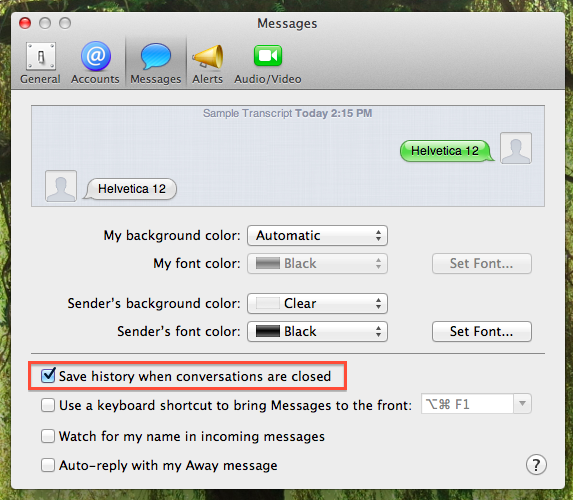This post will show you hoe to delete the history of your chat messages in osx iMessage.
firstly, you should disable chat history, this will stop all chats from being stored (but it wont delete the ones already saved)
to disable chat history goto:
imessage > preferences > messages
untick the ‘save history when conversations are closed’ option
now your imessages will not save any further chats.
but you need to delete the ones that are already there:
open finder
hold alt + click on ‘go’ menu
goto Library [it will only show in the ‘go’ menu if you hold the alt key]
go to messages
delete everything in the messages folder.
you will now have no chat history and imessages will not save any further chats.