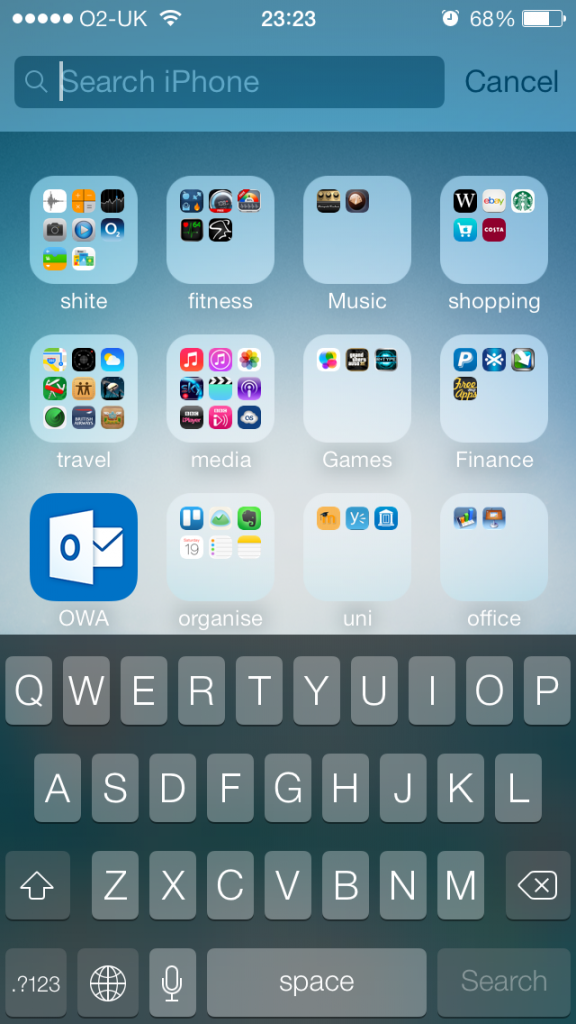With the release of the ios7 developer preview come a lot of significant changes.
one of the things ive noticed is that, at first, spotlight appears to be gone.
its not. its still there, you used to get to spotlight by swiping to the screen that was left of the homescreen.
now spotlight is on every screen.
to access spotlight in the ios 7 beta, simply swipe downwards on your app icons.
if you get the notification ceneter then you started your swipe too high on the screen.
it took me a couple of tries to get right, and now I just swipe down from the middle of the screen :)