iPad screen flicker fix: My iPad screen started flickering randomly one day. It would flicker when I was scrolling in safari, or when I was playing a game. It wasn’t a major flicker, but it was notice-able. The areas that were meant to be white went darker. There were horizontal lines appearing randomly over the whole screen. I was not sure if it was the actual screen itself. After a quick google search I found a few people with the same issue, but no fix.
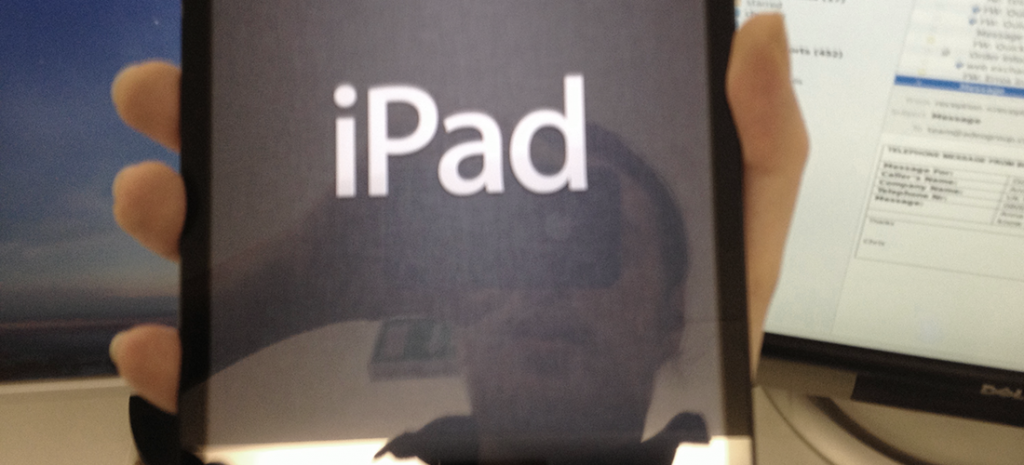
I tried a few settings, but nothing really worked. By pure luck I remembered that the last thing that I had changed before it started flickering. The last setting I changed was the brightness setting. I had set the screen to be as dark as it would go. It was worth a shot.
iPad screen flicker fix
Here’s how To fix your iPad screen flicker
- go to settings > screen
- make sure the brightness isn’t fully down.
- make sure that auto brightness isn’t switched on
That’s it. All you need to do is to make sure that you don’t have auto brightness on. As long as the brightness is not set to the minimum, your iPad screen wont flicker any more.
There are other things that can cause your screen to flicker. eg. if your screen or the connecting ribbon cable is actually broken. Thankfully the method I describe above is an easy one to check. Its a simple setting in software and it might fix your screen if you are lucky. If it doesnt, then its probably best to take your iPad into an apple store and get the team there to have a look at it. You may need a new screen.


Worked for me, found the cause to be a clock app that dims the brightness automatically after a few minutes.
Ran a stopwatch app which seem to have burned a figure 8 into the screen which flickers constantly. Any other solutions?
Hey presto it works thanks
Bravo! Quick, easy fix…thanks!
Thanks…will try this. Hope it works. The flickering is so annoying.
It work but a few hours later it’s flickering again someone pls help