Osx has a lot of built in tools.
there is a wifi analyser / packet capture tool
to open it, just hold down ALT + click on the wifi icon in the menu bar
the dropdown menu will have a lot more information, eg transmit rate / security info for your current connection
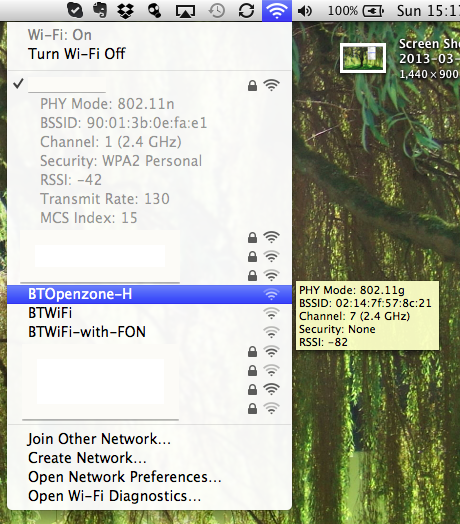
at the very bottom there will be an entry for ‘open wifi diagnostics’
when you click on this it will open the app and ask for your administrator password to enable promiscuous mode on your macs airport card.
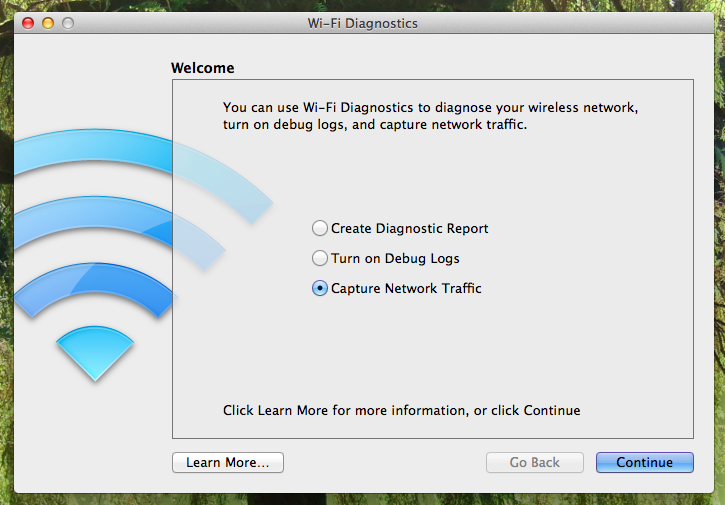
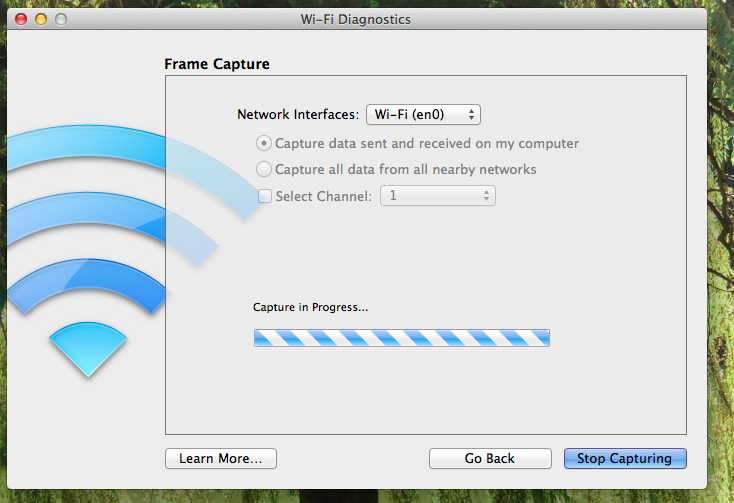
once the card has entered this mode it can capture the network packets and you can play with the wifi diagnostics app :)



