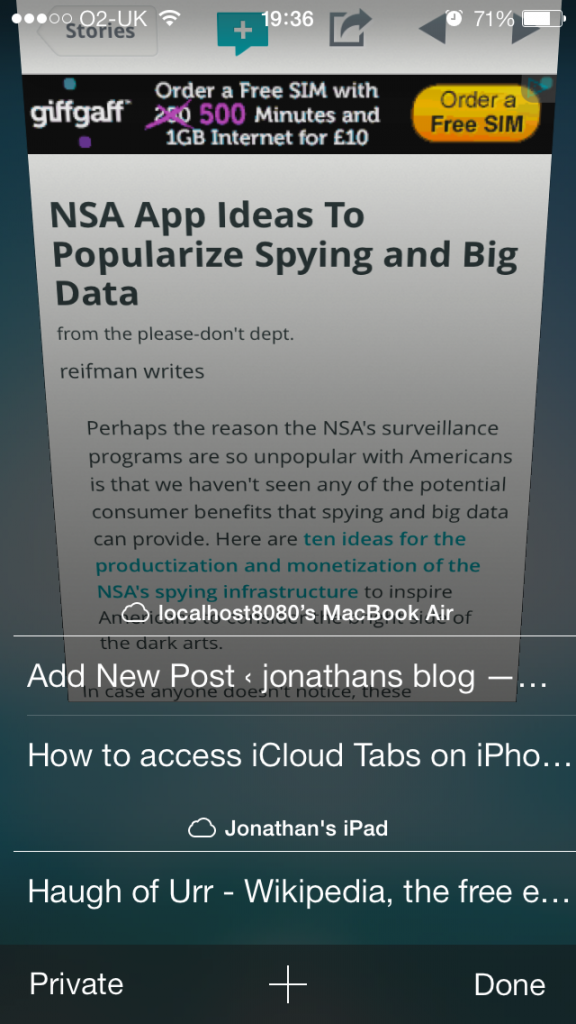This one confused me for ages. iCloud tabs in safari in iOS.
they are a great feature, you can pickup where you left off reading tabs from your mac on your iPhone or iPad.
in ios7 they seem a little hidden, and they are quite hard to find.
to access your iCloud tabs on your iPhone (or ipad):
open the new tab dialog
when your iPhone shows the tabs and the + for a new tab, swipe upwards on one of the existing tabs.
your iCloud tabs will appear from the bottom :|
I’ve added a picture to show you where they appear: