This post will show you how to delete a virtual desktop in mac osx.
Mission Control is a feature in mac osx that allows you to have many ‘virtual desktops’. You can use mission control to have different desktops for different tasks.
I have a desktop dedicated to programming and one for ‘communications’.
How to delete a virtual desktop in mac osx.
- Activate mission control (3 finger swipe up or click the icon).
- Hover over the desktop you want to delete.
- A small cross will appear in the top left.
- Click it.
To see how you add virtual desktops please check my post.
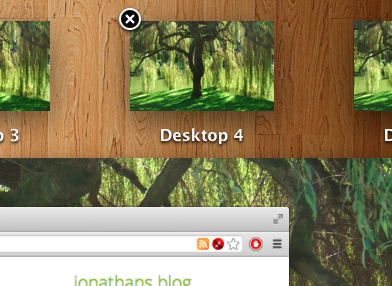




nice and easy
nice and easy
thanks works fine
my X does not appear….
thankx
thank you,hard to find this information.
thaaaanks m8
is there a keyboard shortcut?
yeah, I have had a browser popup launch its own desktop and it doesn’t show an “X” in mission control…
It’s a little embarrassing how easy this is. Worked like a charm!
i know how to do this, but my button for it isnt working. and when i swipe up with 3 fingers, it doesnt work. i looked all over the settings, but nothing is working
Yah, there is no X for me either. Kinda embarrassing for the OSX team, can’t wait to get rid of this thing, WINDOWS even works better than OSX now!
….Maybe it’s just Mojave? What are you using?
IMHO the whole ‘virtual desktop’ thing isn’t really all that useful. I’ve had my friends show me how they use it, and it just doesn’t make sense to me. command + tab should be enough…
ya same! and this was right after I updated my IOS……