mc for mac osx! GNU Midnight Commander – mc – is an excellent orthodox text mode file manager.
mc runs in your console, and has mouse support. It also has support for utf-8. It has a builtin editor (though you can configure your own, so you can use vim if you’d like).
Three of its best features are support for browsing inside compressed files (eg .zip or .tar.gz) remote shell support (so you can have one pane browsing local filesystems and another logged in via ssh to a remote system and you can copy files between hosts) and last, but not least, a nice dialog for doing lots of things, like creating .tar.bz archives of the current working directory!
I have used it for at least the last 10 years on linux and windows. Probably every day. You can get mc for mac osx too.
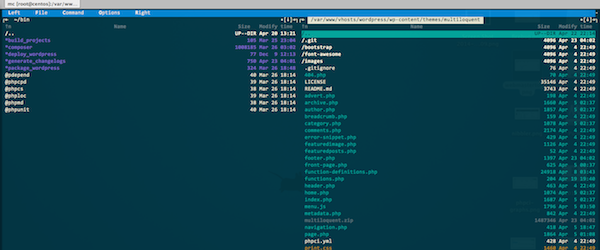
There are various ways that you can install mc for mac osx
I recommend using the homebrew method – I have tried each of the methods below, but brew offers a lot more than just mc – you can update and install lots of programs using brew – even GUI apps – its like yum or apt, but for mac.
method 1: home-brew
Install homebrew if you don’t have it already.
to install mc using brew, open a terminal and type:
brew install mcmethod 2: universal binary
download the midnight commander universal binary from louise.hu and follow the install instructions.
method 3: macports
Install macports if you don’t have it already.
to install mc using macports, open a terminal and type:
sudo port install mcYou’ll then have mc installed on your mac and you can run it by opening a terminal and typing
mcmc is very useful if you are logged in over ssh and need to do file management, edit files, create zip files, etc – most of the things you can do with finder you can do with mc – there are a whole load of things you can do in mc that you cant do in finder too!




Thank! For MakOS Yosemite, the 3rd method is the simplest.