This post will show you how to install phpcs and phpmd in sublime text on your mac:
Following on from my post about using git and phpcs in brackets, I decided to try the same setup in sublime text.
The first part is some background setup – installing phpcs and phpmd on your mac:
open terminal to install phpcs and phpmd in sublime text
mkdir ~/bin
cd ~/bin
# install phpcs and phpmd
git clone https://github.com/squizlabs/PHP_CodeSniffer.git phpcs
git clone git://github.com/phpmd/phpmd.git
# install composer into your bin folder
curl -s http://getcomposer.org/installer | php
# add composer, phpcs and phpmd to your path
sudo ln -s ~/bin/phpcs/scripts/phpcs /usr/local/bin/phpcs
sudo ln -s ~/bin/phpmd/src/bin/phpmd /usr/local/bin/phpmd
sudo ln -s ~/bin/composer.phar /usr/local/bin/composer
# configure phpmd
cd ~/bin/phpmd
composer install
Optional part to tell phpcs about wordpress coding standards:
#optional part to install wordpress coding standards
git clone https://github.com/WordPress-Coding-Standards/WordPress-Coding-Standards.git wpcs
# tell phpcs about the wordpress coding standards
cd ~/bin/phpcs
scripts/phpcs --config-set installed_paths ../wpcs
# we probably want to ignore the space indenting on the files
vim ~/bin/ruleset.xml
Paste in the following:
<?xml version="1.0"?>
<ruleset name="Custom">
<description>Wordpress, but without linelength check.</description>
<rule ref="WordPress">
<exclude name="Generic.Files.LineLength"/>
<exclude name="Generic.WhiteSpace.ScopeIndent"/>
<exclude name="Generic.WhiteSpace.DisallowSpaceIndent"/>
<exclude name="Generic.WhiteSpace.DisallowTabIndent"/>
<exclude name="WordPress.WhiteSpace.ControlStructureSpacing.NoSpaceBeforeCloseParenthesis"/>
<exclude name="WordPress.WhiteSpace.ControlStructureSpacing.NoSpaceAfterOpenParenthesis"/>
<exclude name="WordPress.Arrays.ArrayDeclaration"/>
<exclude name="WordPress.PHP.YodaConditions"/>
<exclude name="WordPress.XSS.EscapeOutput"/>
<exclude name="WordPress.Arrays.ArrayKeySpacingRestrictions"/>
<exclude name="WordPress.WhiteSpace.CastStructureSpacing"/>
<exclude name="PEAR.Functions.FunctionCallSignature.Indent"/>
<exclude name="PEAR.Functions.FunctionCallSignature.SpaceBeforeCloseBracket"/>
<exclude name="PEAR.Functions.FunctionCallSignature.SpaceAfterOpenBracket"/>
</rule>
</ruleset>
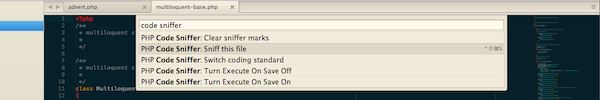
phpcs and phpmd in sublime text
Now that we have phpcs and phpmd (and some optional coding standards) we can use the sublime-phpcs plugin to plug this into sublime text: open sublime text
If you dont have ‘package manager’ installed, install it in your sublime text from here
press cmd+shift+p to open the quick list, type: install
then type ‘phpcs’
or:
Preferences > Package Control > Install Package > Phpcs
once the plugin is installed, open the user prefs:
Preferences > Package Settings > Php Code Sniffer > User settings
Drop the following in:
{
"phpcs_executable_path" : "/usr/local/bin/phpcs",
"phpmd_executable_path" : "/usr/local/bin/phpmd",
"phpcs_additional_args": {
"--standard": "~/bin/ruleset.xml",
"-n": ""
},
}
Now, when you save a file in sublime text your files will be automatically tested :)
You can also right click on a file and check it form there :D


I followed your instructions but I can’t make the part about the xml file work, it seems as if I can only specify a predefined standard name, and not the path to an xml file. So “–standard”: “WordPress” works fine, but “–standard”: “/path/to/ruleset.xml” doesn’t work and I get no error messages in the console, nothing happens.